What is the PhonePe App? How to use the PhonePe app? What is the feature of the PhonePe App? What is the other application of the PhonePe? How do I create an account with the PhonePe app? How do the recharge on PhonePe? How does money transfer in PhonePe? In today's article, we will talk about PhonePe related questions.
Welcome friends in your Digital Tech Akshay😊 blog. In the last I was a written article about, How do you create a Personal and Business account on Pinterest? but In today's article, we will talk about the PhonePe Digital Payments App. Today's article you must carefully read. Friends So let's start today's topic.
Today, the digital platform is present around us. Due to these digital platforms, our daily life has become very easy. Where we had to stand for several hours in any line of work. And today, we do the same thing easily due to the digital platforms sitting at home. Today, another such digital platform has brought to you. The name of that is PhonePe.
➤What Is PhonePe?:-
This is a great online digital payment platform on any smartphone. PhonePe is an Indian Digital payment system and wallet company. The Phonepe company was founded in December 2015. The PhonePe company had made its app live in August 2016 and is the first payment app made on the Unified Payments Interface (UPI).
By using the PhonePe app, you can make payments to your Friends, Family, and Business customer all over India from mobile. The PhonePe App is available in 11 Indian languages today. The PhonePe App has crossed the 100 million user figure in June 2018. And crossed 2 billion transactions in April 2019.
This means that the use of the PhonePe App is increasing day by day. PhonePe App is licensed for issuing and operating a semi-closed prepaid payment system by the Reserve Bank of India.
Phonepe App is becoming very popular today.
Because its interface is very easy and reliable to use. I also use this app to
make digital payments from mobile itself.
➤What We Can Do With The Help Of PhonePe App?
- Anytime, anywhere we can send money to our friends, family and business customers and request for money.
- With the help of PhonePe App, you can recharge prepaid mobile recharge for all major mobile network operators across the country, Internet Data Card and TV DTH connection.
- With the use of PhonePe, we can pay postpaid landline bills, data cards and mobile bills for all major mobile network operators.
- From this app, we can also pay for utility bills like electricity, gas bill, and water bill.
- With the help of Phonepe App, we can check the balance of our bank account, save the beneficiaries and we can manage many of our bank accounts simultaneously.
- We get refunds and cashback in our bank account immediately, when we do recharge and transactions under any PhonePe offers.
- On Flipkart, Myntra, Jabong and other online shopping websites, we can shop with the help of the PhonePe App.
- With PhonePe, you can also deposit your monthly insurances and municipal department's taxis online.
➤PhonePe Applications: -
There are two basic PhonePe Apps are available on the Google Play Store.
1) PhonePe UPI Payments App: -
With this, you can make Secure UPI Money Transfer and Payments directly from your bank accounts. This is India's Payments App. PhonePe is the best way to make mobile payments in India. From UPI Payments to Recharge, Money Transfer to Online Bill Payment, you can do all this on PhonePe. PhonePe is better than internet banking and gives you the safest and fastest online payment experience in India.
Friends, In today's article I am telling you about this application.
2) PhonePe for Business: -
 |
| PhonePe For Business |
PhonePe for Business is absolutely Safe, Easy, and A convenient way to Accept All Digital Payments. You can do all your business-related payments by registering your business on the PhonePe business app. In the next article, I will give you full information about PhonaPe for Business Apps.
PhonePe for Business supports over 70 BHIM UPI apps
to accept all digital payments. Users of any BHIM UPI app can make merchant payments
using their favorite app. This application is very helpful for anyone who has a
shop.
➤How To Create a PhonePe Account?
Friends, there is the Official Website of PhonePe. But with the help of the website you can not make any kind of transactions. You can do all kinds of online payments with the help of the PhonePe app. That's why I'm going to tell you about the mobile app.
➥step 1:-
First of all, you have to install the phone app from
the Google Play Store.
Once installed, you will open this page in front of
you when you open the PhonePe app.
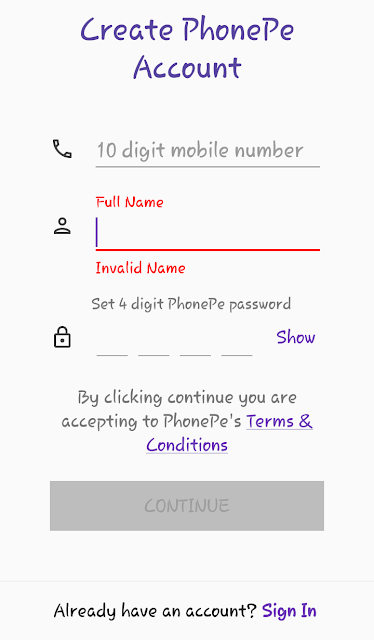 |
| Step 1 |
You will see that, you have to enter your mobile
number first. Let me tell you that, your mobile number must be connected to your
bank account. Later you have to write your full name. And finally to set the
four-digit PhonePe password.
As soon as you enter all the information you need to
press the Continue button. As soon as you press the Continue button, you will
be able to accept the PhonePe Apps terms and conditions.
➥Step 2:-
On this page, I have to select your language.
 |
| Step 2 |
➥Step 3:-
After entering all the information you will come to
the dashboard of your PhonePe application. When you arrive on the dashboard, first you
set your location.
 |
| Step 3 |
➤How To Link a Bank Account In The Phonepe App?
Follow the steps below to link your bank account.
First, you have to click on the My Money option that
appears in the dashboard and clicks on it.
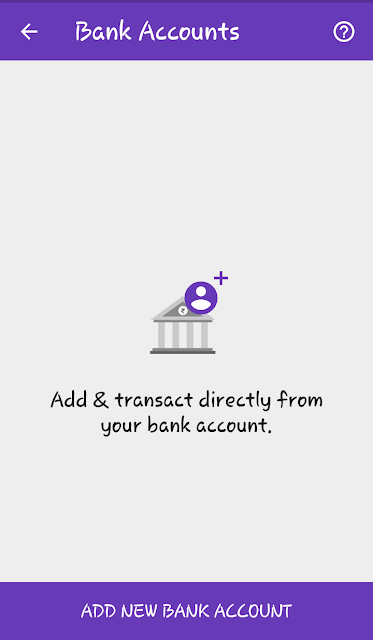 |
| PhonePe Bank Account link |
Then you will have to click on Add a New Bank Account
on the next page. The full list of the bank will come in front of you.
 |
| Bank List |
You have to choose your bank on this list. As you
click on your bank, the registered mobile number of the bank account will send
an SMS. And your bank details will be automatically received.
 |
| Mobile Number Connect |
Then you have to set up 'BHIM UPI PIN' with the help of your debit/credit card. (If you have never set a BHIM UPI pin for this bank account on any other app), otherwise, select the 'link' option and continue (if you already have one). Only after setting a BHIM UPI pin, you can make any transition on the PhonePe.
If your bank record has the same registered mobile
number as your PhonePe account, then the bank accounts are automatically
received by the BHIM UPI platform.
➤Very Important Tips Regarding PhonePe App: -
1) To add your bank account in the PhonePe, you have
to remember the following tips,
- The mobile number registered for your phone account and your bank account should be the same.
- Mobile and Internet banking services must be activated for the specified bank account.
- The mobile number associated with this bank number should have sufficient mobile balance to send SMS for verification.
- A good internet connection and mobile network should also be available.
2) If your bank name is not in the list of banks mentioned
in the PhonePe App, then click on the 'Link Beneficiary Account' option at the
bottom of the page along with the list of banks, and enter the required bank
details manually.
3) The most important thing is, not to share any OTP ( one-time password ), your phone account password, PIN number related to your PhonePe account.
I hope, my friends would like you to enjoy this PhonePe digital payments platform related article. If you have any questions about the phone app, then by asking me to comment. Follow and follow my social media account too. So let's meet friends next article.









0 Comments