How to disable right
click on the website? Or How to save your blog post from being copied? Friends,
this is the theme of today.
You are once again
welcome in my Digital Tech Akshay Blog which tells you about digital
technology and much important information. You must definitely subscribe to my
blog.
Friends, in today, 's article, let's tell you how do you stop copying the contents of your blog?
Meaning how you can disable the right mouse button on your blog. In this, I am
going to tell you only on Blogger's blog.
If you are a good content writer then
it is very important for you that no one can copy your content. You must read
my entire article for this. I am sure that this article of today will prove to
be very important for all of you.
In today's blog, I
can tell how to disable right click on Blogger? But if you are thinking about
WordPress then you have to weigh a bit because I will write a separate article
for WordPress. Let's start today's topic.
To disable right
click on the website or to avoid copying your blog post, follow the steps
below. This is only for those whose blogs or websites are present on the
blog spot.
Step 1
Step 2
After signing in with
Gmail ID, you will come directly to your blog dashboard. Where you will see
all the functions of your blog.
Step 3
After coming to the dashboard of the blog,
Should go to the
layout section. Here you will see the full layout of the theme of your blog.
Here you manage your blog in your own way.
Step 4
After you come to the
Layout section, click on Add a gadget.
Step 5
After coming to add
the gadget, you will see a lot of gadgets here. All you have to do is add an
HTML / JAVASCRIPT gadget to your blog.
 |
| Step 5 |
Step 6
After adding HTML /
JAVASCRIPT gadget to your blog, you can
Copy and paste the HTML code is shown below into this gadget.
No need to give a
name to the gadget. Simply copy the code and paste it into the gadget & save it
 |
| Step 6 |
Step 7
After pasting the
code, you save the HTML / JAVASCRIPT gadget. Visit your blog and
refresh the blog. With this, right-click on your blog has been completely
disabled.
 |
| Step 7 |
Let me tell you if
someone tries to copy the contents of your blog, then the message shown below
will come out and your content will not be copied.
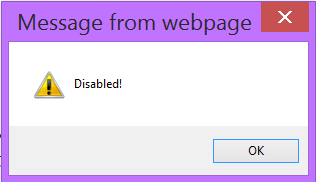 |
➧My Other Article:-
➤Benefits of right-clicking on a website:-
Friends, we have to
work hard to write a post on a blog.
We think enough to
get enough information for it and work hard, then a good post is ready. To copy
all the contents of your post, it is very important to disable right click on
your blog. After the right-click is disabled here, nothing will copy your image,
thumbnail, and whatever your post will be.
I'm pretty sure how
to disable right click on my today's website? The article has liked it. How do you disable
right click on WordPress in WordPress? I will also write an article on this.
Today you will know how to disable right click on the website? Or how to save
your blog post from being copied?
Please share this
article with your friends today and follow my social media account, please.



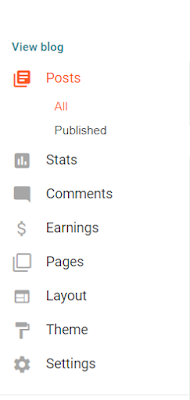








0 Comments