How to add a simple table of content to a blog? What
are the benefits of adding a table of content to a blog post? What is the table
of content? What are the types of tables of content? Friends, today in this post, I am going to give you information about the table of content. Friends, you
must read this article completely.
Friends welcome back once again to my Digital Tech Akshay blog where you get information about digital technology and online
digital platforms. Friends, you must have liked my previous article. But today
I am going to tell you how can you easily add a table of content to every
blogger post? So let's start today's article.
What Is The Table Of Content?:-
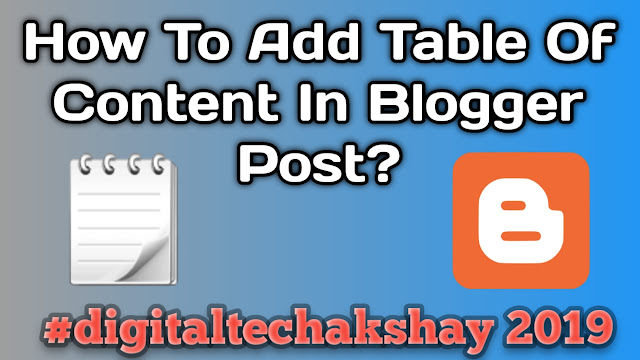 |
| Table Of Content |
Friends, you must have seen any book, you will
initially see one or two pages of the table of content in those books. On this page
of the Table of Content, you can see which page number and number of sub-topics are
there in the whole book and we can easily find that topic with the help of the Table of Content.
Friends, we can also add a similar table of content
to blogger posts. Today blog posts are written very long and due to the table
of content, their visitors and users can easily read that post.
Types Of Table Of Content: -
You can add a table of content for both types in
Blogger.
1) Automatic TOC: -
In automatic TOC you get three and four types of
HTML and CSS coding. You have to add all this coding to the main HTML coding of
the blog. And some code also has to be added to the HTML section of the blog
post. If you search on Google, you will find many websites where you can add an automatic table of content to your blog. Automatic TOC can also be hidden and
unhide.
Friends, if you use the code of an automatic TOC in
your blog, then you will face some problems because of the coding of the automatic
TOC, and the coding of the blog does not match or no blog has been able to
support the coding. But if you have good knowledge of coding, then you will not
face any problems.
2) Manually: -
In TOC manually, you have to add a table of content to
each blog post with the help of simple coding. In this, you can or cannot do
TOC heads and UNhide as well. But I will say that you do not hydrate TOC.
Advantages Of TOC In Blogger?:-
1) Readers get a good blog experience with the help
of TOC. With its help, Visitor stays on your blog for a long time. This also
helps in reducing the bounce rate of your blog.
2) Improves search engine optimization of the Table
of the Content blog. Which makes your blog rank quickly in the search engine.
3) Google also shows jump links to the table of
content posts in the pages of its search result so that any visitor will click
on that link to reach that specific section of the blog directly.
4) With the help of a Table of Content, your blog gets
a professional look.
5) Visitors to the blog Get all the information
about the blog from your TOC. And they can navigate your blog easily.
How To Add A Table Of Content In Blogger?:-
Friends, I will manually tell you about the table of
content. TOC height is not going to be in this format. If you know the CSS
coding of a blog, then you can give TOC a beautiful look.
Step 1
First of all, write your blog post and publish it and
save its link in notepad. You have to edit the post and you have to write a content title under the first paragraph of the post and write down all the
headings, sub-headings, minor-headings below it.
Step 2
Later you will have to go to the HTML section of the
post. Here you have to add the code <a href="#one"> in front of
all the content headings list and to complete this code with </a>, finally, you have to add
this code.
You have to do this in all the headings, but every
heading will have to give #two, #three such id according to the number.
Step 3
In this step, you have to come to the heading of the
post and from where the heading code starts, you have to press Enter and add
this code <div id = "one">. And the code is to end with the help of this </div> code.
You will have to add this code by going to all the
headings, sub, and minor headings in the post.
Friends, I know it will be a waste of your time to
follow this process but this is a manual method to add to the table of content
blogger posts. I am sure you must have liked this article.
Talking about WordPress, a lot of tables of content plugins are found in WordPress. That's why there are not many problems in WordPress.
If there are any questions, then definitely ask and
do not forget to subscribe, like & follow. So friends, see you in the next
article.










22 Comments
Love the way you wrote this as it is easy to understand and simple to read!
ReplyDeleteAdairs Coupon Code
How to Add Automatic Table of Contents (TOC) in Google Blogger
Delete---------------------->
How to Setup Domain With Blogger Using Cloudflare CDN
----------------------->
How to Disable Text Selection in Blogger Post | Disable Right Click in Blogger
-------------------------------------->
Top 10 Blogger Templates to get Ranking on Google First Position
----------------------------------------------------->
How to start Blogging | Requirements to become a blogger
How To Add Table Of Content In Blogger Post? >>>>> Download Now
Delete>>>>> Download Full
How To Add Table Of Content In Blogger Post? >>>>> Download LINK
>>>>> Download Now
How To Add Table Of Content In Blogger Post? >>>>> Download Full
>>>>> Download LINK lP
game private | game lậu mới ra | tin tức game mới | mu private | võ lâm 2 lậu | sro lậu | game private hay | game lậu hay | võ lâm private | gunny private | cổng game lậu | game mobile private | giới thiệu game private | quảng cáo game private
ReplyDeleteHere is another tutorial on How to add automatic table of contents in blogger post
ReplyDeleteNice information sir
ReplyDeleteThis table of content is too old.
ReplyDeleteHere is the 2020 Edition = Add Automatic Table of Content in Blogger 2020 Edition
Good Post
ReplyDeleteYour Post is good and able to create table of content in my blogger blog but this code work only for heading (h2) tag.
ReplyDeleteare any method that using we can show heading , subheading , minor heading in table of content container .
Ruqyah Majalengka
ReplyDeleteHere is effective information about Digital Marketing.If you want to know more about Digital marketing and earn for it easily then Read More and build up your knowledge about Digital Marketing.
ReplyDeleteNew And fresh Table Of Contents in For Blogger 👇
ReplyDelete#1 Shortcode Based Table Of Contents In Blogger 2021
https://affizoo.blogspot.com/2021/04/code-box-for-blogger.html
ReplyDeleteNot found any help plz help with above link.
Thanks I have read this article very helpful but getting some error please see and tell what I do How to add table of content in blogger
ReplyDeleteLink building helps to relate search strings to sites and is an efficient strategy for the recognition of an internet site . Links provide direction to look engine to assist users search the content they're trying to find on web. Search engines constantly redefine the algorithms and use link data to perform site assessment with reference to an enquiry query.
ReplyDeletesubmit guest post
Kiến thức tổng hợp
ReplyDeleteThis is one of the easiest way of how to make table of contents in blogger.
ReplyDeleteHey there,
ReplyDeleteNice blog
check out our blogs
influencer marketing agency india
Hi,
ReplyDeleteNice blog!!
Do you want more leads? Do you want more traffic? We at Adtric make impactful campaigns and help our clients to reach the right customers. We are ROI driven mobile first performance digital creative agency in delhi and with the help of our dedicated team, we generate more traffic and leads.
Very nice content Thanks!
ReplyDeleteiamburaot is a my website which i make on blogger check it out and give your reaction/feedback
ReplyDeleteHow To Add Table Of Content In Blogger Post? >>>>> Download Now
ReplyDelete>>>>> Download Full
How To Add Table Of Content In Blogger Post? >>>>> Download LINK
>>>>> Download Now
How To Add Table Of Content In Blogger Post? >>>>> Download Full
>>>>> Download LINK kF