What is Youtube? How to use Youtube? How to turn on dark mode in youtube apps? You will get answers related to many such questions in this article. So, you must read this article completely and share it with your friends. Let's start this article today.
Talking about social media, this is a world where people are also famous and can earn money too. Today there are many such platforms on social media. By joining them, we connect with millions of people online in a few seconds. We can chat with them, video calling online.
Through social media, we can increase our business by taking our business online. There are also many sites that we can use to earn online. So today I am going to tell you about the famous social media platform and its name is Youtube.
You can not only watch the video, but you can also upload your video on it.
YouTube allows its registered members to upload, watch, share videos, add as favorite videos, report, comment, and subscribe to other members' video channels. You can upload your videos by creating a channel of your own on YouTube. You can upload your own videos on the channel, it is also called video blogging.
Youtube earns exclusively from Google AdSense. You can watch most videos on Youtube for free, but there are some videos that you have to pay some money to watch.
Let me tell you that, the first video on Youtube was uploaded by Javed Karim on April 23, 2005, and his name was met at the zoo.
As soon as people came to know about Youtube, people started uploading videos on this platform, and in July 2008, 75000 videos were uploaded on Youtube and Youtube videos got more than 100 million views.
In May 2011, 48 new videos were uploaded on YouTube every minute, which increased to 60 videos par minutes in January 2012 & 100 videos uploaded every minute in May 2013 & also 300 minutes every minute in November 2014, and every minute in February 2017 is 400 minutes. Because of this, as of January 2012, Yutub had 800 million unique users a month.
According to Alexa and Similarweb, Yutub became the largest and most visited website in the world. Over 15 billion people visit Youtube every month and watch videos.
On March 31, 2010, YouTube launched a new quality design to simplify the interface of its website and allow users to spend more time on the website.
In May 2010, YouTube videos were viewed more than two billion times per day. It saw three billion Youtube videos in May 2011 and four billion in January 2012. In February 2017, YouTube was viewed more than a billion times every day.
So friends, today Youtube is the highest and second social site in the world of the internet after Google.
Youtube keeps on notifying you all related videos of all kinds of interesting topics as notifications. You can also use youtube without signing in. But if you want to create a channel then you will have to log in with Google Gmail ID.
When you click explore then trending videos are seen in front of you. You get options like trending, music, gaming, news, films, fashion & beauty, learning videos and you can see all the good videos related to them.
To subscribe to any channel on YouTube, you have to press the red subscribe button. If you subscribe to any other channel, then that channel will be visible in this subscription tab. And you can see the uploaded top videos of that channel here.
You get all kinds of notifications in the inbox tab. When you subscribe to a channel, you should click on the notification bell icon and select the option of ALL. So that you get the notification of new videos immediately.
You can also download videos. You will see all the downloaded videos in this download option. There is an option to download below any video, after clicking, that video starts downloading immediately.
You can also watch videos of your channel in this option and can upload any new videos of yours. You can buy movies on youtube or even take rent. You will see the videos that you have purchased in this purchased option.
If you want to watch a video later, you will see the option of a watch letter under any video. After clicking on this option, that video gets added to the option of a watch letter.
You can make a playlist according to your interest. And videos can be added to different playlists according to the topic. Under the videos, you will see the option of saving, you just have to click and hold that option and your playlist will come in front of you and you can add that video to your favorite playlist.
In this, you can set your youtube channel. You can also set your youtube applications. Here you also get a youtube premium subscription plan, using these you can listen & watch add-free youtube videos and music.
You can use more than one account and change it with the help of the option of a switch account.
Below you get the help option. In this option, you will get all kinds of articles on youtube, in which you are having a problem.
Friends, in this way you can use your youtube app smartly.
After coming to the youtube app, first of all, you have to click on your Gmail ID.
Then on this page, you will see the option of the settings at the bottom, you have to click on the option of this setting. Then you have to click on the option of General.
The option of the dark theme will appear in front of you and you just have turned 'ON' & use it.
In this way, you can turn on the dark theme on youtube.
In the upcoming article, I am going to tell you about the YouTube channel. I will tell you, All the settings of the channel & how you can create a professional YouTube channel.
Friends, if you have any questions about this article and any points on youtube, then I must definitely comment that I am going to bring you articles related to youtube too, so you should read them so that you can know better about youtube.
Do not forget to subscribe, like, and share my blog. Follow my social media account as well. Friends did not get much out of the house in this lockdown. Make a mask on the mouth. So let's meet friends in the next article.
Talking about social media, this is a world where people are also famous and can earn money too. Today there are many such platforms on social media. By joining them, we connect with millions of people online in a few seconds. We can chat with them, video calling online.
Through social media, we can increase our business by taking our business online. There are also many sites that we can use to earn online. So today I am going to tell you about the famous social media platform and its name is Youtube.
What Is Youtube?:-
Youtube is an online video sharing and video watching social media platform. On Youtube, you can search for any topic and you will get all the different videos about that subject. |
| YouTube |
You can not only watch the video, but you can also upload your video on it.
YouTube allows its registered members to upload, watch, share videos, add as favorite videos, report, comment, and subscribe to other members' video channels. You can upload your videos by creating a channel of your own on YouTube. You can upload your own videos on the channel, it is also called video blogging.
What Is The History Of Youtube: -
Youtube was created in February 2005 by former PayPal Companies employees-Chad Hurley, Steve Chan, and Javed Karim. After this, Y0utube became a very big platform for video upload and video sharing all over the world. Youtube then bought Google for $1.65 billion in American dollars.Let me tell you that, the first video on Youtube was uploaded by Javed Karim on April 23, 2005, and his name was met at the zoo.
In May 2011, 48 new videos were uploaded on YouTube every minute, which increased to 60 videos par minutes in January 2012 & 100 videos uploaded every minute in May 2013 & also 300 minutes every minute in November 2014, and every minute in February 2017 is 400 minutes. Because of this, as of January 2012, Yutub had 800 million unique users a month.
According to Alexa and Similarweb, Yutub became the largest and most visited website in the world. Over 15 billion people visit Youtube every month and watch videos.
On March 31, 2010, YouTube launched a new quality design to simplify the interface of its website and allow users to spend more time on the website.
In May 2010, YouTube videos were viewed more than two billion times per day. It saw three billion Youtube videos in May 2011 and four billion in January 2012. In February 2017, YouTube was viewed more than a billion times every day.
So friends, today Youtube is the highest and second social site in the world of the internet after Google.
How To Use Youtube?:-
Youtube is preferred to watch videos all over the world today. Today the video we watch on youtube is uploaded by someone. When you search for a topic in the youtube search bar, then all kinds of videos related to that topic are shown in front of you. You can also watch all types of videos in your language.Youtube keeps on notifying you all related videos of all kinds of interesting topics as notifications. You can also use youtube without signing in. But if you want to create a channel then you will have to log in with Google Gmail ID.
Explore Tab: -
Subscription Tab: -
Inbox Tab: -
Library Tab: -
In this tab, which videos have you seen recently, all those videos will be seen. In the history option in the library, you can see all the videos of the last days.You can also download videos. You will see all the downloaded videos in this download option. There is an option to download below any video, after clicking, that video starts downloading immediately.
You can also watch videos of your channel in this option and can upload any new videos of yours. You can buy movies on youtube or even take rent. You will see the videos that you have purchased in this purchased option.
If you want to watch a video later, you will see the option of a watch letter under any video. After clicking on this option, that video gets added to the option of a watch letter.
Youtube Account Setting:-
As soon as you are signed in and when you click on your profile, many options will come in front of you.In this, you can set your youtube channel. You can also set your youtube applications. Here you also get a youtube premium subscription plan, using these you can listen & watch add-free youtube videos and music.
You can use more than one account and change it with the help of the option of a switch account.
Below you get the help option. In this option, you will get all kinds of articles on youtube, in which you are having a problem.
Friends, in this way you can use your youtube app smartly.
How To Turn On Dark Mode on Youtube In Mobile?:-
The dark mode is available on all social media platforms today. Because our eyes do not suffer from dark mode at night. Let's know how to turn 'ON' dark mode in youtube application on mobile?After coming to the youtube app, first of all, you have to click on your Gmail ID.
Then on this page, you will see the option of the settings at the bottom, you have to click on the option of this setting. Then you have to click on the option of General.
The option of the dark theme will appear in front of you and you just have turned 'ON' & use it.
In this way, you can turn on the dark theme on youtube.
Conclusion:-
In this article, you learned what is YouTube? What is the history of youtube? How to use youtube? Simple setting of YouTube and you also learned how we can turn on dark mode in YouTube's mobile application?In the upcoming article, I am going to tell you about the YouTube channel. I will tell you, All the settings of the channel & how you can create a professional YouTube channel.
Friends, if you have any questions about this article and any points on youtube, then I must definitely comment that I am going to bring you articles related to youtube too, so you should read them so that you can know better about youtube.
Do not forget to subscribe, like, and share my blog. Follow my social media account as well. Friends did not get much out of the house in this lockdown. Make a mask on the mouth. So let's meet friends in the next article.









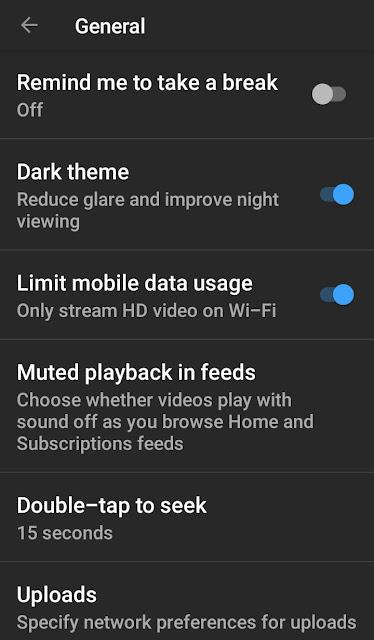






0 Comments