What is WhatsApp Business? How we can use
WhatsApp Business application? How we can make our profile on
WhatsApp Business App? What is the function of the WhatsApp Business app?
And how we can increase our business with the help of this application with our customers? Friends, many questions will come to our mind about WhatsApp business application. In today's post, I'm going to talk to you about the WhatsApp business application.
And how we can increase our business with the help of this application with our customers? Friends, many questions will come to our mind about WhatsApp business application. In today's post, I'm going to talk to you about the WhatsApp business application.
Once again welcome to my blog Digital Tech Akshay. Friends of the last WhatsApp article I told you about what is WhatsApp? And what's the WhatsApp Web? On one side of the WhatsApp
however, the application is available on Google Play Store, which is called
WhatsApp Business.
Friends, today's article I will tell you about WhatsApp business application. So, Friends, read my complete article.
Friends, today's article I will tell you about WhatsApp business application. So, Friends, read my complete article.
What Is The WhatsApp Business App?
 |
| Whatsapp Business |
With the help of the WhatsApp messaging application, we can share our photos, share our status with our friends and relatives.
In the same way, we can talk to our business-related customers with the help of WhatsApp business and also we can tell about business-related services. WhatsApp business app basically is a business-related application.
In the same way, we can talk to our business-related customers with the help of WhatsApp business and also we can tell about business-related services. WhatsApp business app basically is a business-related application.
The WhatsApp business app is specially launched for
those people. Who can use WhatsApp for their businesses? Which he could connect
with his customer and increase his business, which could give his business a good
business-related service. The WhatsApp business app is designed by keeping in
mind the small businessman.
There is no difference between the WhatsApp messenger
and WhatsApp business app. But in the WhatsApp Business App, we get
business-related many features that are not available in WhatsApp Messenger.
Whatsapp Business Basically is designed to promote our business. Digitally, we can reach our business to the people with the help of WhatsApp Business.
Whatsapp Business Basically is designed to promote our business. Digitally, we can reach our business to the people with the help of WhatsApp Business.
How To Register On The WhatsApp Business?
Friends, everyone today knows how to register in
WhatsApp Messenger? or How to create a shop on WhatsApp Business app?. In the same way, we can register in the WhatsApp Business App. Still, I give you some brief information about its registration.
Step 1.
First, you have to download the WhatsApp Business app from the Google Play Store. I've given you the download link below. And install it on your smartphone.Step 2.
Now open the WhatsApp business app and agree to the Terms of Service of WhatsApp Business.Step 3.
After this, you have to enter your mobile number. Keep in mind a friend's mobile number should be related to your business.Step 4.
After entering the mobile number you will have received an 6 digit code on your smartphone, by which you will need to verify your mobile number.Step 5.
After verifying the mobile number, you will have to create your business profile such as your business name and business logo, your business's category, business description, business address, and click next to the button.Step 6.
After doing all this, now your WhatsApp Business account has been created. Friends, you can make your WhatsApp Business Account or Profile in the same way.
But you get many business-related features in the
WhatsApp business.
1. Labels: -
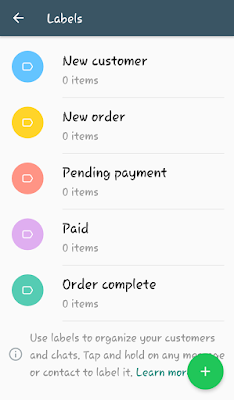 |
| Labels |
When you open the WhatsApp business app, you will
see three dots in the upper right side of you, you have to click on it. You will see a new
labels option on it. Many labels will appear in front of you as soon as you
click on the option of labels.
You can organize your business according to labels here. Here you get labels like a new customer, new order, pending payment, paid, order complete.
You can also create new labels according to your business here. Due to labels, you will be able to do business with customers. Tap and hold on other messages and contact then label it.
You can organize your business according to labels here. Here you get labels like a new customer, new order, pending payment, paid, order complete.
You can also create new labels according to your business here. Due to labels, you will be able to do business with customers. Tap and hold on other messages and contact then label it.
2) WhatsApp Business Setting:-
As soon as you go to the settings of the WhatsApp Business App, you will have the option of your business setting. Here you get options such as Business Profile, Statistics, Short Link, Away Message, Greetings Message, and Quick Answers. |
| Business setting |
- A) Profile: - In the options of the profile, you have to write information about your business. Here you have to write an address for your business. You can also set up your business location with the help of a Google map here. You also have to write categories of your Business. You also get the option of the description of the business. Here you have to write about your business. Later, you can enter the business hours of your business that you have the timing of business? You get an email ID and 2 website link option in the profile.
- B) Statistics: - Here you can see statistics from your business-related messages, how many messages have been sent, delivered, read, and received.
- C) Short link: - Here you get a short URL link to your WhatsApp business account. Using it you can chat with your customers. You can also shear this link on social media. You can also send a short message to your customers with this link.
- D) Away message: - From here you can set up an automatic message. Who does the work of sending the message automatically when you are not online? When someone messages you, but at that time you are offline, then the message you set up goes to the customer. From here you can set the message accordingly.
- E) Greeting message: - When someone first messages up to the contact with you, or if someone chats after 14 days, you can set up the automated message from here. A welcome message is directly sent to the front.
- F) Quick Replies: - From here you can set automatic answers to questions related to your business. You will not have to type the answer to the same question repeatedly. It will save your time, and the customer will get answers to their questions easily. So in a chat type / and select the shortcut from the list. You can create more quick messages here by clicking the plus icon.
Some Important Tips About WhatsApp Business: -
1. WhatsApp validates your business profile when
you create a WhatsApp Business Profile completely. If your truth is a business,
then your profile places a checkmark bandage of green color and next to the
header in the chat thread, it also puts a checkmark bandage of green color.
2. Just like WhatsApp messengers, the rest of the
settings are the same in the WhatsApp business app, such as account settings, chat
settings, notification settings, data, and storage usage settings.
3. When you do register, you have received a 6 digit
code, so friends should keep it in hand because it is necessary that you need a
setup two-step verification.
4. You can also run WhatsApp Business App on your computer with
the help of a web option.
5. You can use both WhatsApp Business and WhatsApp Messenger on the same phone but each app must have its own unique phone number.
5. You can use both WhatsApp Business and WhatsApp Messenger on the same phone but each app must have its own unique phone number.
This was the friend in this article today. What
have you seen today that, what is a WhatsApp Business? How we can use WhatsApp Business application? How we can make our profile on WhatsApp Business
App?
What is the function of the WhatsApp business app? And how we can increase our business with the help of this application with our customers? Subscribe to my blog to read similar digital technology-related articles. Follow along, like, and subscribe to my Social media accounts.
What is the function of the WhatsApp business app? And how we can increase our business with the help of this application with our customers? Subscribe to my blog to read similar digital technology-related articles. Follow along, like, and subscribe to my Social media accounts.
In the end, let me tell you one thing, Whatsapp is launching a Payments App, which lets you make your digital payments at home.Then friends meet the next article.












1 Comments
Thank you for sharing your thoughts and knowledge on this subject . this is often really helpful and informative, as this gave me more insight to make more ideas and solutions for my plan. i might like to see more updates from you.up dated post digital marketing .
ReplyDelete