What is Facebook Messenger? How can we use Facebook Messenger? What is the feature of Facebook Messenger? We will talk on many more
Facebook Messenger related talks today. So friends, read this article
completely.
Welcome friends once again in my Digital Tech Akshay
blog where you will get to read articles related to digital technology. Today I
am going to tell you about Facebook Messenger. I told you about the Facebook page. And especially about Facebook. So friends, let's start the topic of
today's article.
 |
| Facebook Messenger |
Talking about today's digital world, everyone has an
Android smartphone. And there are many applications in all smartphones. With
this, the market for Android applications is increasing day by day. New
applications are being launched with new technology. And we are getting a lot
of online digital services. We can easily talk to our loved ones online and
offline.
What Is Facebook Messenger?
Facebook is ahead in serving its users with better services.
Facebook has launched a lot of applications so far. Under which the user can
easily use all services. One such application was released by Facebook on
August 6, 2011. Which is called Facebook Messenger. If seen, everyone has
Facebook Messenger app.
Facebook Messenger is an online messaging platform.
You can use it to chat with your friends. But you can talk to the same people
who are friends on your Facebook app because Facebook and Messenger are
connected to each other.
You can talk to your friends with the help of
Facebook Messenger. you can also send photos, videos, stickers, and audio
online. With Facebook Messenger, you can make voice and video calling.
Facebook
Messenger Lite version is also available on the Google Play Store. We first
messaged on Facebook and shared photos, videos, but later Facebook Messenger was
separated from Facebook, which was named Facebook Messenger.
How To Download Facebook Messenger Application On Android?
A separate application of Facebook Messenger is
available on the Google Play Store. You can download Facebook Messenger for
free from there. All you have to do is click on the install button. You can
also download the Messenger Lite app here. Here you can download either of the
two apps depending on the capacity of your mobile.
Difference Between Facebook Messenger & Messenger Lite: -
Friends, you will get to see two versions of
Messenger and Messenger Lite on the Google Play Store. Which of the two would be
good? So let's know the main features of both these applications.
1) Messenger:-
This Full Feature is Facebook Messenger, in which you
get many features. If the RAM of your mobile is more than 2GB, then you can use
it comfortably by installing it. If your mobile is a little old and RAM is less
then do not use it because this will make your mobile hang and slow operate. It
is 38 MB in size and will take up more than 200MB of space after installation.
Therefore, it is of no use in small mobiles.
2) Messenger Lite:-
It is designed for users whose internet speed is low and mobile is a bit old. You can also use it on mobile with 1 GB RAM. Messenger Lite is available in just 7 MB in size. I am going to make a separate article for you on Messenger Light, till then you wait for a little.What are the features of Facebook Messenger?
You get a lot of good features on Facebook
Messenger. So that you can communicate well with Facebook friends. Facebook
Messenger is covered mainly into three tabs People, Chat, and Discover.
➦The chat tab helps you to access all your messages
quickly.
➦People tab helps you find both new and old friends.
➦Discover tab connects you to your favorite brands,
find discounts, play games.
Also, new color gradients make your chat more
colorful.
1) The dark mode is a great new look in Messenger
that makes it easier on the eyes by changing the background from white to
black.
2) You can add a sticker to it, a dancing gif and
use emojis to express yourself better.
3) Capture your best moments with the Messenger
camera. Add a filter or doodle, then send it to friends or share stories.
4) In this, you can hang out anywhere, anytime by
alternating call or group video chat filters. Calls over Wi-Fi are free but
otherwise standard data charges apply.
5) You can send and receive money from friends in
the app by adding your debit card or PayPal account (within the US, UK, and
France only). PayPal is available in the US only.
6) Suggest a meeting spot or tell friends where you
are sharing your location with just a few taps.
7) Connect with your favorite businesses to easily
make reservations, get customer support, find deals, and more.
8) You can play online games with friends on it.
How To Login Into Messenger Application?
After having downloaded and installed the Facebook
Messenger app, logging in is very simple.
By opening the Messenger application, you will see
that you can log in directly with your Facebook ID. But if you do not want to
login with your Facebook ID, then you can create a new account of your own, for
this, you have to click on the option of THIS ISN'T ME given below and a window
will be opened for you to create a new account. You have to click on Create New
Account.
You have to enter your mobile number here.
Also, you have to allow Messenger to make and manage phone calls. After
entering the mobile number, click on the next button below.
After entering the mobile number, you have to select
a strong password for your messenger account. Let me tell you that the password
should contain a combination of numbers, letters, and punctuation marks. Your
password must be at least 6 digits. After creating the password, click on the
next button below.
Later you will have to enter your real name in it.
By doing this, you can quickly identify your friends and relatives on both
Facebook and Messenger platform. After entering the name, click on the Next button.
In the end, your account is completely ready, only
you have to click on the Create account below. With this, you will accept the
terms, data policy, and cookies policy of the messenger.
1) If you live in the US, UK, and France and use Messenger then you can use the payment feature of Messenger.
2) You can also use Messenger for your mobile message.
for
3) You can lick the reader (Visitor) of your Facebook page with a direct messenger.
Some Tips About Facebook Messenger: -
2) You can also use Messenger for your mobile message.
for
3) You can lick the reader (Visitor) of your Facebook page with a direct messenger.
Friends, in today's article you learned what is Facebook Messenger? Also, you know about its feature and messenger lite
version. You also learned about how to login in to Facebook Messenger. Friends,
Facebook and its applications are very popular on social media today. Using
them has made our daily lifestyle very easy. But I would like to tell you that
you should use a social media platform according to the daily schedule.
In the next article on Facebook Messenger, I am going to tell you about settings, extra functions, and feature.
Friends, I hope you have liked this article about the
messenger. If you need information on any topic in the digital platform and
social media platform, then comment to me below. I will definitely give
complete information about any topic for you.
Follow and Like my social media
account and do not forget to subscribe to my blog. On social media account, I
keep on giving good updates. Friends, that’s
all in today's article. See you in the next article with a new topic.


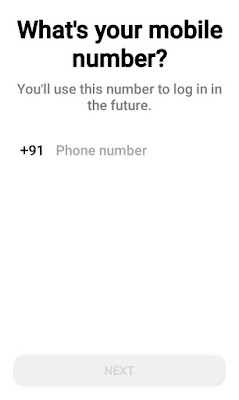









3 Comments
Such a nice blog Thanks for sharing information FACEBOOK MESSENGER NOT WORKING.
ReplyDeleteSmm Smart Market .I recently found many useful information in your website especially this blog page. Among the lots of comments on your articles. Thanks for sharing. Facebook Reviews
ReplyDeleteSuch a Nice post. Thanks for great tips and work Keep it up
ReplyDeleteAuslogics Registry