How do we create a blog in Blogger? What are the things that we should keep in mind while creating a blog? Keep in mind important tips when you create a blog.
In this article of today, all of you are going to get answers to many such questions, friends. So, please read this article completely.
In this article of today, all of you are going to get answers to many such questions, friends. So, please read this article completely.
Welcome friends once again to my digital technology related blog called Digital Tech Akshay. Here you will find articles on social media, online make money, internet, and banking-related technology. So far, I have written good articles whose links I have given below, you can see them by clicking on them or by visiting my blog. So friends, let's start today's topic.
Friends, if you are new to the blogging world or are thinking of becoming a blogger, then a question always comes to mind, Blogger or WordPress is the best for the blog. I have written an article on this question. You can read that article.
In simple words, I would say that if you are a new blogger then you should make your own blog on Blogger.Com. Later, like you grow in blogging, you can convert it to WordPress.
How To Create A Blog On Blogger?:-
Today everyone knows that Blogger is a Google product and it is absolutely free. And Google is the world's largest Internet company today. If you want more information about Blogger, then I have written an article on a separate blogger, you can read it.
➥Step 1:-
First, you need to go to the blogger's website. Where you have to sign in with Google's Gmail ID.
If you don't have an account on Gmail yet, how do you create my Gmail account? You can read this article.
 |
| Step 1 |
If you don't have an account on Gmail yet, how do you create my Gmail account? You can read this article.
➥Step 2:-
Here, you have to click on Create New. After clicking, you get a page to create a blog.
➥Step 3:-
Here is the name in which you want to create your blog, first of all, you have to give the title of your blog in the box. In the second box, you have to create the address of the related URL of your blog name. The third task is to select a theme for your blog.
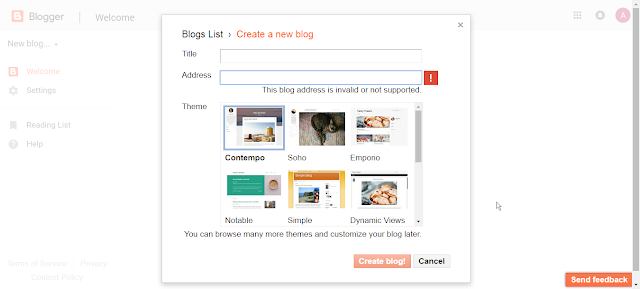 |
| Step 3 |
These themes are given to you free from Blogger. Once your blog is completely ready, you can also change it. After selecting the theme, you have to click on the create blog below. And friends, your blog will be ready.
After the blog is ready, a pop-up window will open in front of you, on which you can connect your domain name with your blog. If you have not bought the domain name, it does not matter if you can connect it to the URL of your blog later. And now your blog is completely ready.
Important Tips For New Bloggers: -
1) You can create a lot of blogs with a Gmail Eid. But if you want to monetize Google Adsense on your blog, then you can use only one Gmail ID.
 |
New bloggers
|
2) You can change your theme after creating a blog. You can use any of your custom themes. But keep in mind that the custom theme of friends should be so friendly.
3) Blogger This is Google products and services. Whatever content you publish on it, all the content is automatically saved on Google's server.
4) Friends, if you go against the content policy and terms and conditions of the blogger and publish the wrong content, then Google can suspend your blog without giving you any information. That is why you publish good and quality content so that you can continue blogging well and earn good money.
5) I will tell you that after at least 4 months you buy a domain and web hosting, so friends, you will get good information about blogs, blog content and so many related things. Understand blogging first and invest later only.
Now I have brought a complete series about Blogger.Com for you. I am going to write good articles on all the topics related to blogger.
Friends, in today's article, you learned how to make a blog for free? In WordPress.com you can also create a blog for free. But if you are new then I will ask you to use Google Blogger. So that you will learn to blog as soon as possible and your earnings will also start.
Friends, I am sure that you must have known how to prepare a blog for free? However, if there is any question about this topic, then definitely ask me a comment. Like, subscribe and follow my blog and social media account. Share my article with your friends so that they also get to know about the blog.


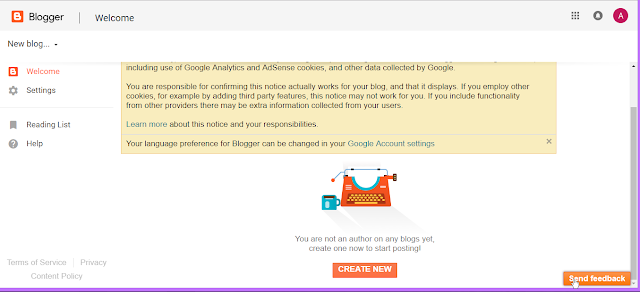







9 Comments
32.000 Free Blogging Articles
ReplyDeleteThis comment has been removed by the author.
ReplyDeleteAre you searching social media marketing company. Than contact to seo agency in Lahore. We offer best digital marketing agency in Pakistan.
ReplyDeleteVery nice article regarding How to Create a Blog . Thanks
ReplyDeleteThis is a good common sense Blog. Very helpful to one who is just finding the resources about this part. It will certainly help educate me. digital marketing services
ReplyDeleteThanks for sharing this step by step tutorial. It can be very helpful for the starters who want to excel as a blogger. digital marketing in Ludhiana
ReplyDeleteGreat post! I am actually getting ready to across this information, is very helpful.
ReplyDeletedigital marketing company in jaipur
website development company in jaipur
digital marketing course in jaipur
seo company in jaipur
great post! digital marketing course avail this best course.
ReplyDeleteThis comment has been removed by the author.
ReplyDelete