How to open your shop on WhatsApp Business App? How to add products to the WhatsApp Business App? How to set up shop on WhatsApp Business Application? How to set up automated messages for a customer? How to create a label on WhatsApp Business? Friends, you will find answers to all these questions in this article. So you must read this article completely.
In today's online digital world, moving business online has become very easy. There are many platforms from which you can make your business accessible to people online.
This is why today I am going to tell you how you can add products to the WhatsApp Business App? And how can you move the business forward? So, friends, let's start today's article.
WhatsApp Business Application Since its launch, today it has become easier for thousands/millions of people to access their business and business-related services. You can add your products to this WhatsApp business app and give details about those products.
As we all know that Facebook has purchased WhatsApp, you can add your WhatsApp Business Number to your Facebook page. So that you can give information related to products on WhatsApp to Facebook users.
How can I register in WhatsApp Business Application? I have written an article about Whatsapp business. And in that, I have also told about all the settings of the Whatsapp business app. You must read it, then comment me if you have any question.
When you open your WhatsApp Business App, you will have to click on the three dots shown above the top right corner and go to the Settings option.
Then you have to click on the option of Business Settings. And you will see all the options in your business shop.
In this option, you have to complete the settings related to your shop and business. Such as your business name, business description, business category, business hours, business website, etc.
Then you need to write the name of your product or service. Later you have to enter the price of the product. Then you have to click on the More field option.
Here you have to enter information about your product and service. You can also add a link to your product. If you are selling a service, you can also provide a link to your website. Finally, you can also provide the code of your product or service here.
And after entering all the information, save your product in the WhatsApp business application by clicking on the save button above. You can share it on WhatsApp with your customer. Friends, in this way you can add products and services to this WhatsApp business application.
In this way, you can add multiple products to your Whatsapp business applications.
In this option, you can see all the statistics in the message of your business account. Like how many messages were sent, how many messages were delivered, how many messages were read, and how many messages were received.
In this option, you get a link to your business. Through this, you will be able to connect with people and be able to chat with you and you will be able to tell them about your business. You can also send a custom message with this link. This will let people know about your product and service.
Under this option, you will see the messaging tool. Using this, you can write away messages, greeting messages, and quick applications to the customer. And can be applied immediately through them. In this way, you can set an automatic answer for the customer.
By the way, the rest of the setting is the same as Whatsapp messenger and I did WhatsApp business? It is described in this article.
To turn on the dark mode in Whatsapp messengers and Whatsapp business application, you have to go to your settings and click on the chat option and select the theme option and turn on the dark mode.
In this way, you can turn on the dark mode on your Whatsapp messenger and Whatsapp business app.
In this, you get paid for a new customer, for a new order, or if a customer has paid, and the labels of the order are completed. According to the daily business, you can do online business with your customer by keeping them in the label.
You can edit these labels or you can also create new labels according to your business, only you have to write the label name by clicking on the plus sign. You can also delete all these labels.
So, friends, you can make related settings of your business and service in the WhatsApp business application.
Today many people are using this Whatsapp business app because today Whatsapp is a very popular application among people and everyone has Whatsapp app. So people are giving their business and services to the people through this application.
In today's online digital world, moving business online has become very easy. There are many platforms from which you can make your business accessible to people online.
This is why today I am going to tell you how you can add products to the WhatsApp Business App? And how can you move the business forward? So, friends, let's start today's article.
 |
| Whatsapp Business App |
WhatsApp Business Application Since its launch, today it has become easier for thousands/millions of people to access their business and business-related services. You can add your products to this WhatsApp business app and give details about those products.
As we all know that Facebook has purchased WhatsApp, you can add your WhatsApp Business Number to your Facebook page. So that you can give information related to products on WhatsApp to Facebook users.
How can I register in WhatsApp Business Application? I have written an article about Whatsapp business. And in that, I have also told about all the settings of the Whatsapp business app. You must read it, then comment me if you have any question.
How To Add Products On WhatsApp Business Application?:-
Adding products to this business application of WhatsApp is very simple. And easily you can share these products on WhatsApp to your customer.Step 1.
Step 2.
Step 3.
After entering business settings, you will see the options below,Business Profile: -
Catalog Manager or Add Products In Whatsapp Business App: -
In this option, you can add your products. Click the plus sign to add products. You must add your product image to this page. You can add up to 10 pictures.Then you need to write the name of your product or service. Later you have to enter the price of the product. Then you have to click on the More field option.
 |
| Add Products In Whatsapp Business App |
Here you have to enter information about your product and service. You can also add a link to your product. If you are selling a service, you can also provide a link to your website. Finally, you can also provide the code of your product or service here.
And after entering all the information, save your product in the WhatsApp business application by clicking on the save button above. You can share it on WhatsApp with your customer. Friends, in this way you can add products and services to this WhatsApp business application.
In this way, you can add multiple products to your Whatsapp business applications.
To earn money online part-time by your talent so join Fiverr and explore your talent to doing online simple jobs. Join Now
Statistics: -
Short Link: -
Linked Account: -
As I already said that you can connect the number of Whatsapp business to a Facebook page. When you connect the number, your Facebook page will be shown in this option.Under this option, you will see the messaging tool. Using this, you can write away messages, greeting messages, and quick applications to the customer. And can be applied immediately through them. In this way, you can set an automatic answer for the customer.
By the way, the rest of the setting is the same as Whatsapp messenger and I did WhatsApp business? It is described in this article.
How To Turn ON Dark Mode In Whatsapp messenger And Whatsapp Business?:-
Dark mode proves very helpful to us at night. Our eyes are suffering due to the light mode of the mobile, we do not suffer from the dark mode. That is why dark mode features are coming on all social media sites today.To turn on the dark mode in Whatsapp messengers and Whatsapp business application, you have to go to your settings and click on the chat option and select the theme option and turn on the dark mode.
In this way, you can turn on the dark mode on your Whatsapp messenger and Whatsapp business app.
How to use the label in Whatsapp business app?:-
Labels are a type of category and they are all given a special name. In Whatsapp business, as soon as you click on the three dots, you will see the option of the label.In this, you get paid for a new customer, for a new order, or if a customer has paid, and the labels of the order are completed. According to the daily business, you can do online business with your customer by keeping them in the label.
You can edit these labels or you can also create new labels according to your business, only you have to write the label name by clicking on the plus sign. You can also delete all these labels.
So, friends, you can make related settings of your business and service in the WhatsApp business application.
Today many people are using this Whatsapp business app because today Whatsapp is a very popular application among people and everyone has Whatsapp app. So people are giving their business and services to the people through this application.
Conclusion:-
Today you learned how to add products and services to the Whatsapp business app? Along with this, you also learned about dark mode and business labels and I am sure you guys must have liked this article of mine today. If you still have any questions, then please comment to me. You can also comment on my social media account.Friends, at this time you have to follow the rules of lockdown. Wash your hands with good While going out of the house, put a mask on the mouth. So let's meet friends with a new topic in the next article, till then follow the social business.

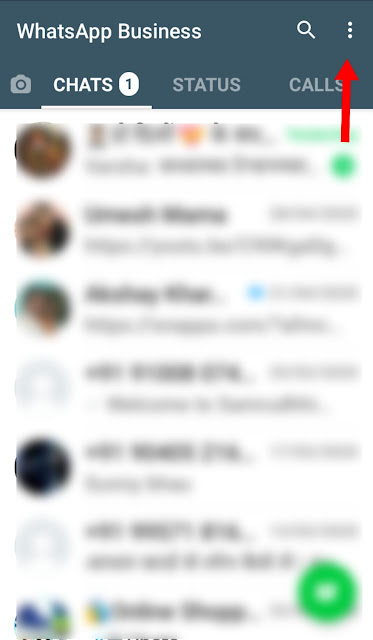


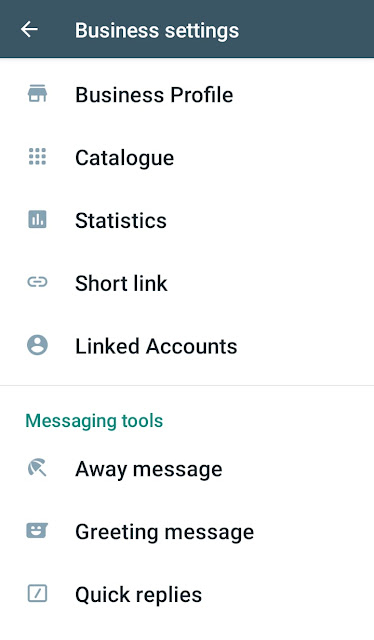




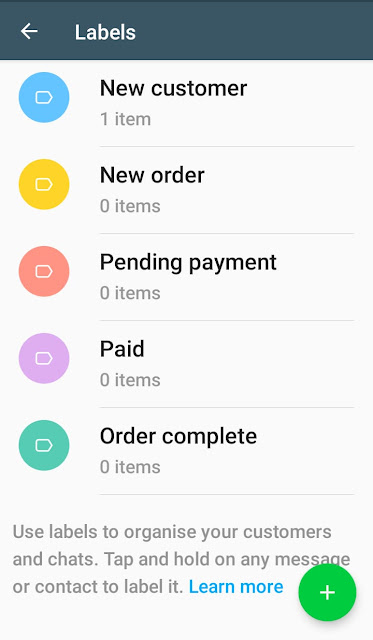






0 Comments