How to get verified your YouTube channel?, What is the youtube verification badge? and How to find a youtube channel ID? Today I am going to tell you about the YouTube badge.
Hello, Friends Welcome to my Digital Tech Akshay blog once again. Friends, this article is going to be very helpful today, that's why you must read it completely.
Hello, Friends Welcome to my Digital Tech Akshay blog once again. Friends, this article is going to be very helpful today, that's why you must read it completely.
Friends, I am sure that you must have liked both the related articles of the previous youtube, but if you have any questions, please comment on me. Below I have given a link to both those articles, you must read them.
Friends, let's first know, what is the YouTube badge?
What Is Youtube Badge: -
You must have seen a lot of big YouTuber's channels on youtube. There is a tick icon/sign next to the channel name of these YouTuber. This sign and tick are called youtube badge. |
| Youtube Channel Badge |
If you move your mouse pointer over this badge, you will see it written as verified. This makes your youtube channel a verified channel and this increases the trust level of the visitors.
After getting the badge of youtube, your channel gets the form of a professional and official channel. This increases the trust of the viewer on the channel and its content more than before and your channel starts growing at a higher speed than before.
What Is The Eligibility For Youtube Channel Verification?:-
1) First of all, there should be 1000 subscribers complete on your channel.
2) The channel art, logo, and channel name should be well-formed on your youtube channel. Your youtube channel's logo should be high definition. There should be good image quality and the channel art should also be good.
3) Your channel should be public. There should be a good description in the section about your channel. Your channel must be old.
4) YouTube takes many things to confirm your identity, such as how old your channel is. Also, youtube can also ask for more information or documents.
How To Get Verified Your Youtube Channel?: -
- To verify your youtube channel, first of all, you have to go to the link given below.
- As soon as your channel is qualified for verification, according to youtube policy, on the above page you will get the option of the Apply Now button. You have to click on this apply now button.
Friends, if you are eligible for the channel verification, then you will start showing the Apply Now button on this page
- After this, the page of the channel verification application will open in front of you. On this page, you have to enter your youtube channel name and the channel ID.
- After entering the name and channel ID, you have to scroll down and click on the submit button below on the above page. With this, your application will be submitted to youtube for verification of your channel.
After this, on the new page, you see the below message written from youtube.
Thanks for completing the channel verification application. you'll receive a confirmation email shortly. over the next several weeks, we'll take a look at the info you provided and get back to you.
How To Find Youtube Channel ID?: -
Step-1
As soon as you sign on youtube with your Gmail ID, then you have to click on that Gmail account icon.Here you will see many options like your channel, paid membership, youtube studio, switch account, settings, dark theme, etc. So you have to click on the option of Settings.
Step-2
You will see this kind of page after entering the setting option. On this page, you have to click on the option of View Advanced Settings.
Step-3
After coming to the Advanced Settings page, you will see both the user ID and the Channel ID of your youtube channel. All you have to do is copy your ID from here.
So, friends, In this way you can find the ID of your channel.
The benefit of Youtube Badge: -
1) When you get this badge then your youtube channel will become a verified channel and will become a trusted channel. So if someone wants to give a promotional video on your channel, then you will get good rates on it and the trust level of that company will increase more on you. Because your channel has been verified by youtube.Points to Be Remembers About Youtube Badge: -
1) When you get this verification badge from youtube, it will not add any feature to your channel and you will get it by just verifying your channel.3) Youtube always has full rights. Then youtube can take back this badge at any time. If you do not follow the terms and conditions of the youtube badge and its guidelines, then youtube withdraws your channel badge.
Conclusion:-
In today's article, you know what is the youtube badge? How can you verify the youtube channel? And how can you blur your channel ID? I hope that you must have liked this article. If you like, then share it with your friends and on social media sites so that people know about it.So, friends, in today's article, I am going to bring an entire series related to youtube in this much. I am going to tell you all about the channel making, video editing, image editing, channel settings in the next upcoming article series. That is why subscribe to my blog and follow and like social media account.
Do not leave much out of the house during this lockdown. Strictly follow social distancing. Wash hands thoroughly with soap. Always apply a mask on the mouth. And follow all the lockdown related rules. Thank you.


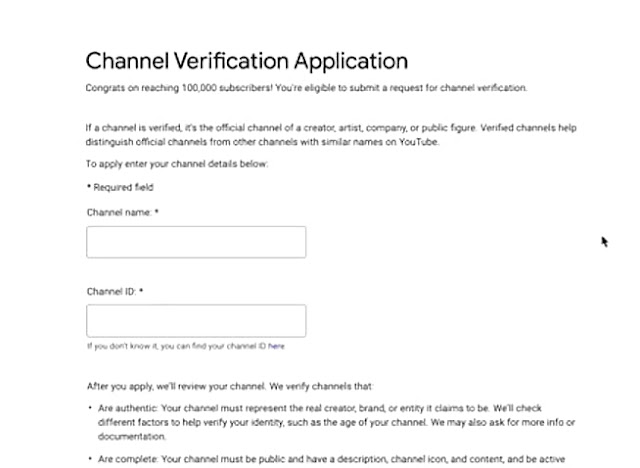
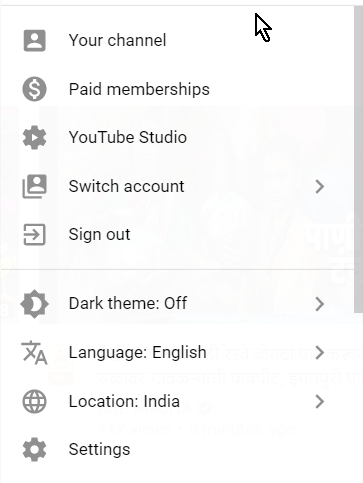

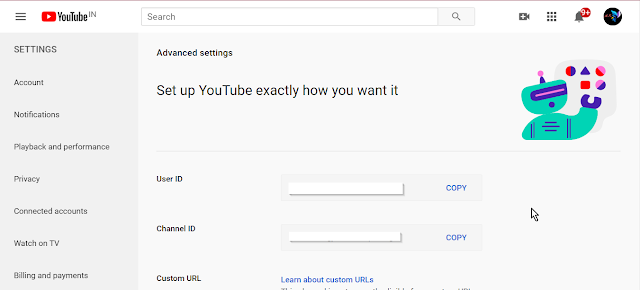






0 Comments