How To Create An Online Form With The Help Of Google Drive? How to send a Google Form? How to add Google Form to blog and website? How do you set up google form? How to use google form? And How to share google form with others?. Friends, you will get the answers to all these questions in this article. So you must read this article till the end.
If we have to collect any kind of data according to step by step rules, then we need a form. We make a form with the help of Microsoft Excel or Microsoft Word and print it out and distribute it to the people. But if we have to do all this work online and without using any paper, then we need some way to create an online form.
Friends, Google gives you the facility to create any kind of online best, hardly anyone knows about this, but I will tell you how you can create a form with the help of this article, so let's start today's article.
Welcome to Your Digital Tech Akshay Blog. In the last article, I told you how you can earn money online with the help of the URL Shortener website? But today I will tell you how you can create an online form? And can be shared on any platform online.
Google Drive Form: -
Today all mobile phones have Google Drive app. But many people disable it because not many people know much about the feature of Google Drive. That is why I have already told you about Google Drive. The article is written on this topic, you must read it once. So that you can easily do your work by using the feature of Google Drive online.
After you sign in with Gmail ID in Google Drive, firstly you have to click on the icon of + NEW & after that clicking on More option. The option of Google form will appear in front of you, just you have to click on this option. You can create a form using a blank or a custom template created by Google.
Custom Template: -
In the custom template, you can use it online by editing party invitations forms, event registration form, sign-up form, feedback forms, customer detail forms, order forms, or education-related forms. But I am going to tell you by making a form from a blank template.
How To Set Up Google Form?: -
After clicking on the blank form, a blank form will open in front of you.
In this, you can write the name of your form in the left corner. As soon as you change the form, the form will continue to be saved automatically in Google Drive. You can also transfer this form to a different folder.
In the right corner, you will see the option of the theme, in this, you can upload the header image of your form related to the topic. Apart from this, you can also change the theme color of your form, background color of the theme and you can also change the font of the form. Later, you can also see the preview by creating the complete form.
In the right, corner you get the option of settings. In this, you can set general, presentation, and quizzes settings.
- Just like in the general setting, if you are collecting an email address through the form, then you can set a response receipt to those people. You can also give people a chance to edit the form after submitting it.
- In the presentation settings, you can also set a confirmation message by submitting the form. After submitting the form, you can show the link to enter another response.
- If your form is about the quiz, then you can set the answer accordingly and set the response message.
Friends, in this way you can set any form and do not forget to save the setting.
Whatever entry will come in the form by the people, you will see it in the option of responses which are above the form.
You will see three dots in the right corner, you can copy, delete, print the form in it. You can do the default setting by going to the preference of your form and you can do some good settings in it.
How To Send A Google Form?
After creating the form, you get the option of sand in the right corner above. In this, you can share the form on social media by email, link. You can also add the form to your website.
1) You can send the form to any particular person by email. You can also write the name of the person, the subject of the form, a message, and send the form to him along with the email.
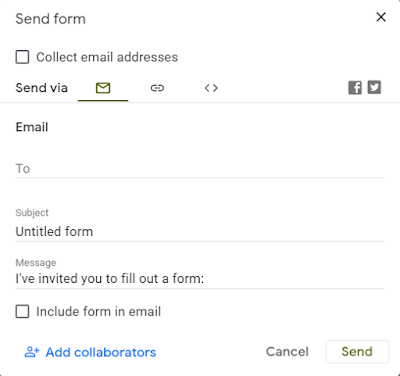 |
| Send Google Form Via Email |
2) Through the link, you can share the form on social sites. You can also shorten the link to the form. Just simple you have to copy-paste-send.
 |
| Send Google Form Via Link |
3) If you have a blog and website, then you have to copy the HTML coding of the form and paste it into the HTML section of the new page in the blog and your form will start showing in your blog and website. You can also change the width and height of the form in it.
 |
| Embed In Blog & Websites |
If you want to collect email addresses with the help of your Google form, then you have to tick the Collected Email Addresses and turn on.
Friends, in these three ways you can send your form online and you can also add the form to your blog and website.
How To Create An Online Form With The Help Of Google Drive?
After coming to the blank template of the form, you must write the title and description of the form. So that people will get more information about the form.
Here, write the question according to the topic of which you are making the related form and for the answer-you can use short answer, paragraph for a long answer. You can also provide the option of the checkbox, multiple-choice answer.
You can also add images for questions and answers. You can also delete the question and duplicate the question. You can also make it mandatory to fill any question, for this, you have to turn on the required option.
On the right side of the form, you will see that a sidebar. In this,
- You Can add new questions.
- You can also import questions from another form.
- You can add titles and descriptions anywhere in the form.
- You can add images and videos to the form.
- You can create a section in the form.
Creating a form is a very simple and free process. According to your topic, add a question to the form. According to the question and type of the form, make space for an answer.
Tips When You Are Creating A Form In Google Drive: -
1) Only after signing in to Gmail Drive in Google Drive, you can create any form and fill any form and submit it.
2) You cannot create a form using Google Drive on mobile. For this, you have to open Google Drive on the desktop, only then you can create a form.
3) You can also share the link of Google form on Facebook, Twitter, and other social media sites.
4) As you continue to form, the form will continue to be saved automatically, this is the best feature of Google Drive.
Friends, in the next article I will tell you how you can create an online form from mobile?
Friends, in this way you can create an online form using the feature of Google Drive form. You can make any kind of form from it, just you need some creativity so that you can make a better form.
As I told you earlier, whatever entry will come in the form by people, you will see it in the option of responses, which is above the form, you have to take care of it.
In this way, you can create an online form & you can share it with your friends, business customers. You can copy the HTML code of the form and embed it to your blog and website. Many bloggers create a Contact Us form in Google Drive and embed it in their blog.
Friends, today you learned How To Create An Online Form With The Help Of Google Drive? How to send a Google Form? How to add Google Form to blog and website? How do you set up google form? How to use Google Form? How to share google form with others? If you have any questions about this article, then please comment to me.
Friends, a lot of work is happening online in the world today, so keep learning new things and keep on talking to people around you about new things. With this, we can all move forward together.
Friends, finally do not forget to subscribe to my blog and like, follow. And follow social accounts because even on social sites, I keep sharing internet, tech, digital platforms, smartphone-related tips. So let's meet friends with a new topic in the next article.


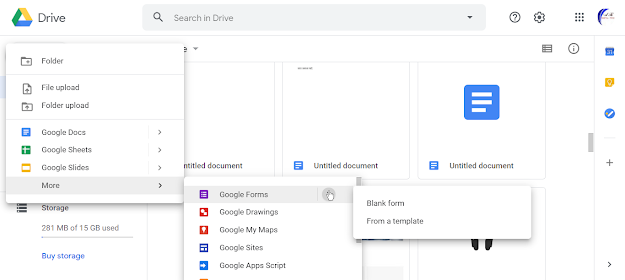



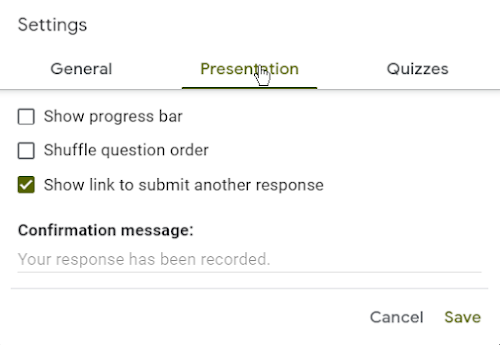
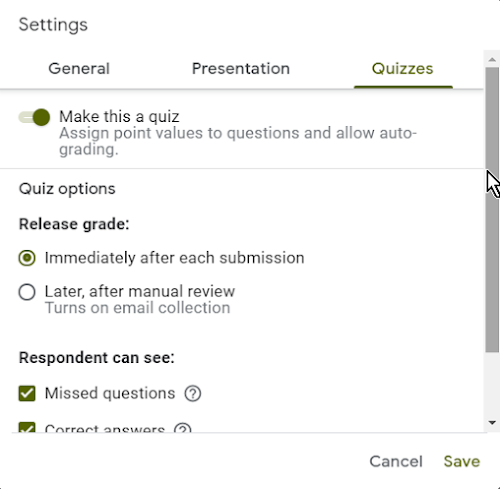
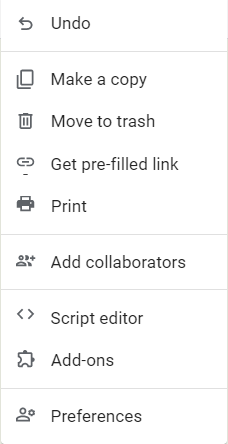

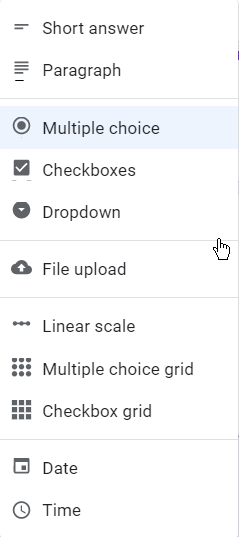






0 Comments