What is Google Drive? How can we use Google Drive? What is the feature of Google Drive? You will find answers to many such questions today. Today I am going to tell you about Google Drive.
Welcome friends to your Digital Tech Akshay Blog. Here you get all the information about digital social media platforms. How can you save data online with the help of Google Drive? Today I'm telling you about that. So please read my complete article.
Today, we have available memory in the form of cards such as memory cards, floppy disks, or hard-disk. But what if our storage becomes full? Then we start searching for new paths. So for this Google has given its user an online storage platform, which is named "Google Drive". You get the best of online storage savings in Google Drive.
Welcome friends to your Digital Tech Akshay Blog. Here you get all the information about digital social media platforms. How can you save data online with the help of Google Drive? Today I'm telling you about that. So please read my complete article.
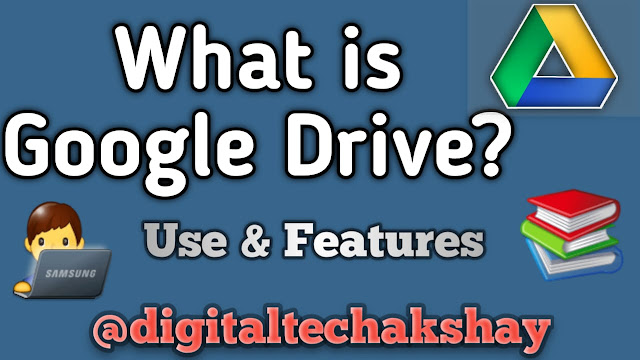 |
| Google-Drive |
Today, we have available memory in the form of cards such as memory cards, floppy disks, or hard-disk. But what if our storage becomes full? Then we start searching for new paths. So for this Google has given its user an online storage platform, which is named "Google Drive". You get the best of online storage savings in Google Drive.
What Is Google Drive?:-
Google Drive is an online file-saving product. Google launched this product on April 24, 2012. It has more than 1 billion users today? Google Drive offers you a file saving and file sharing facility which you can save online files sitting at home and share your files with your friends or your business customer anytime anywhere.Initially, Google gives you up to 15 GB of storage capacity. You can increase this storage capacity by more than 15 GB. You will have to buy the capacities by paying for them. You can buy storage capacity from 15 GB to 30 TB.
With the help of Google Drive, you can save your photos, videos, PDF business files, business presentations, and important documents. You can save your entire complete folder in Google Drive. And whenever you can use them all online. You can also change the settings of your files and folders.
But friends need to have their own Gmail account to use Google Drive. Without a Gmail account, you can not use Google Drive. If friends you have not your own Gmail account. How do I open a Gmail account? the article is written. You can read it and open your Gmail account.
How to use Google Drive?:-
You will see this page as soon as you are signed in to Google Drive from a Gmail account. This is the homepage of Google Drive. In which you get all the digital features available. As soon as you click on the + NEW icon, this type of page will appear in front of you.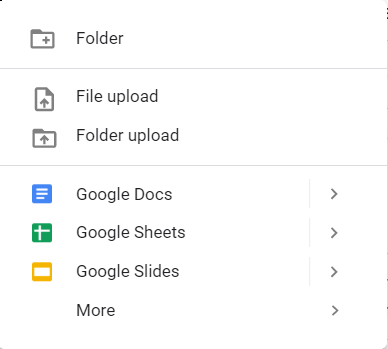 |
| Google Drive Feature |
Now let us know all the options in detail,
1) Folder: -
Using it you can create a new folder in google drive. In which you can save your photos, videos, business documents, pdf files. You can also share this Folder with others. You can also drag files from your desktop directly into Google Drive and save them.2) File Uploads: -
With this option, you can save any type of file, whether it's a photo, video, or other documents, in your Google Drive or you can save it in a new folder when you created it.3) Google Docs: -
In this option, you can create your own business-related notes, letters, resumes, training letters. You also get a blink document and get lots of templates created from Google Drive. You can also edit these templates.4) Google Sheets: -
In this option, you can create a document like a business-related audit, account sheet, and personal budget for yourself. You also get a blink document and get lots of templates created from Google Drive. You can also edit these templates.5) Google Slides: -
In this option, you can create your own business-related paper presentations and personal albums such as documents. You also get a blink document and get lots of templates created from Google Drive. You can also edit these templates.You get more options as soon as you click on the More options button.
 |
| Google Drive Features |
6) Google Forms: -
Here you can see lots of forms. In this option, you get many forms, such as Event Registration, Contact Information, Party Invitation, Order Form, and Job Application, and Blank Form. You can edit all these forms and you can also create a new form. You can use Google Forms for your business and for personal use.7) Google Drawing: -
In this option of Google Drive, you can create a drawing. In this drawing, you can also connect the link. You can also add images to the drawing. Along with this, you get all the features related to the drawing.8) Google My Maps: -
You can make this option by selecting your map. I can share it with anyone. Can save the map too.9) Google Site: -
In this, you can create a normal site with the drive. Can add links He can edit and add your content and publish with friends or publicly. You can add content of your own by creating pages in it.10) Google JamBoard: -
You can make a frame in this option. You get lots of options to create frames. You can also add the image to it. You can also share your created frames.Storage plans for Google Drive: -
15 GB of storage is available to you for free. But if you have to increase storage capacity then you can use the given plan as below. |
| Storage Plan for Google drive |
Google Drive Features: -
1) Sharing: -
Google Drive gives you the sharing features in every single function. We can control the public visibility of our files and folder. We can make a link to any file and folders and shear it with the people.2) Applications: -
Many such applications work with Google Drive. All these applications are available on Google's Chrome Web Browser.3) File Format: -
All files are supported in Google Drive. Whether it is a pdf, audio, video, or any other content. Google supports all content formats.4) Backup: -
You can save backups of data from your social media applications to Google Drive.5) Google Drive Extension: -
You get an Extension of Google Drive too. You will find this extension in Chrome's Web Store. You can easily save your content in the drive.Conclusion:-
Friends Google Drive is Google's product. So you do not need to worry about security. Google always maintains strong security for your account and for your content.In today's article just so much. Friends If you have any questions about today's article then definitely do not forget to ask me and subscribe to my blog. Follow along & follow on my social media account.

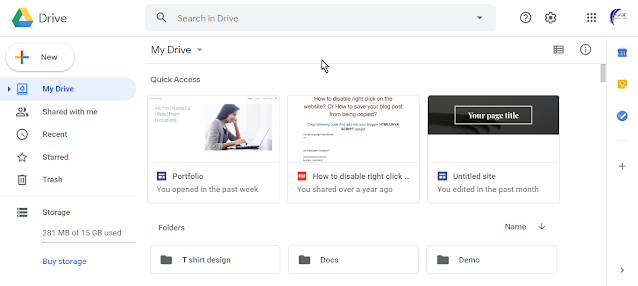







0 Comments