Talking about marketing on social media platforms, Facebook, Twitter, Instagram, Pinterest, Whatsapp, all these platforms come before us and we think about Twitter how we can gain a good audience on Twitter.
Friends, today I will tell you in this article how you can create an account on Twitter? There are many new people who do not know about Twitter and to create a Twitter account you need a step by step detail full guide. So friends, today I will tell you to step by step process, how can you create a Twitter account? With screenshots.
In the previous article, I told you what is twitter? What is the history of Twitter? What are the advantages of Twitter? How to use Twitter? How to Tweet on Twitter? How to use a hashtag on twitter? How to Grow on Twitter? And today you will know how to create a account on Twitter? So let's start today's article.
In Twitter, you can follow your favorite people, favorite topics, and learn a lot of new things through them and stay updated with the latest topics. From the point of view of marketing, you can use Twitter for marketing for the blog, to bring traffic to the blog, and to create identity in the market of your business/brand.
Before creating an account on Twitter, keep in mind that it is one of the top social media sites, so take care of social behavior while tweeting.
Here, I would like to tell you a point, that you create two twitter accounts, one for you that is personal and one for your blog, brand, and business account. Twitter also allows you to create a multi-account. You can create your second account with the same process, you just have to use another Gmail ID for the second account.
Friends, first of all, you have to go to the official website of twitter.com. And you can start filling your information as shown below. But the thing to note is, that you should not get confused as Twitter keeps changing its sign up process from time to time. The steps can be forward and backward but the process remains the same.
Step 1
After coming to Twitter's homepage, you will see the sign-up button on the right-hand side, you have to click on that button. So the process of creating your personal Twitter account will start.
Step 2
After clicking on the Sign-Up button, you have to type your name on this page. You can also write your full name or write first name and last name only. Later you can use it with your Gmail ID or even your mobile number. I will ask you to use Gmail ID here.
Step 3
Twitter is saying here that Twitter uses this data to personalize your experience. Web browsing history is never stored with your name, email, or phone number. You have to next this page.
Step 4
Here you have to confirm your name and Gmail ID. Sign up in your Twitter account by clicking the button below Sign-Up.
Step 5
A verification code will come from Twitter on the Gmail ID you have entered. You have to add that code to this page and click on the Next button above.
Step 6
On this page, you have to create a password for your Twitter account. Keep in mind that the password should be at least more than 6 characters and you should create a strong password so that your account is safe and click on the Next button above.
Step 7
You have to upload a profile picture for your Twitter account. You can also upload your profile photo later. You can still do it or click on the skip for now button above.
Step 8
On this page, you have to write about yourself like what do you do? What do you like? How much have you read? etc. Remember, you cannot write more than just 160 words. Your profile is an identity of yours, so write a good bio in small words.
Step 9
Twitter asks you the permissions to upload your contact here. You can do this later as well or click on the not now button.
Step 10
On this page, you must select the language. Here you can also select more languages. This means that you can see tweets posted in all selected languages.
Step 11
On this page, you have to select your interest. In which subject, the area you have an interest, select the user and click on the Skip for now button.
Step 12
Here you can follow your favorite people, brand or celebrity. On Twitter, you will get accounts of all celebrities, politicians, businessmen. After following the people you have to click on the Next button.
Step 13
On this page, you get the option of notification. By turning on this option, all the notifications from the people you have followed on Twitter will keep coming and in the end, your Twitter account has been completely created.
You will be logged into your account and come to your Twitter dashboard. And now you can tweet on Twitter. You can get to know people by following them. you can talk to them by message.
After entering the Twitter dashboard, you will see the button of Twitter's home feed on the left side, along with it you will see the button of hashtag (search or explore), notification, message, bookmarks, list, profile. Below these buttons, you will see three dots as soon as you click on it, such a page will open in front of you.
On this page, you can manage all the settings of your profile. You can also get people out of the account through this page. You can see all kinds of insights in your tweet through twitter analytics.
Your username is the identity of your profile. That is why the username should correspond to the profile. So that if you search on Twitter, your name should come first.
People often make a big mistake; They protect their tweets by selecting a checkbox under Twitter privacy. I recommend you not to use it, because once you use the "Protect my tweet feature", other users will not be able to see your tweets unless you allow them to follow you Give and you miss a great opportunity to reach people on a large scale.
You must go through your profile section and enter all the important information so that people follow you as soon as possible. By entering the profile section of your website address, you will get a backlink and traffic will be generated from Twitter on your site.
Friends, in today's article, I have given you information about the important points of Twitter, apart from this, you have also learned how you can create a Twitter account? If there are any questions related to this article, then please comment below.
So, friends, get a new topic in the next article, till then you take care of your health. Do not leave the house Wash hands thoroughly. Put a mask on the mouth.
Friends, today I will tell you in this article how you can create an account on Twitter? There are many new people who do not know about Twitter and to create a Twitter account you need a step by step detail full guide. So friends, today I will tell you to step by step process, how can you create a Twitter account? With screenshots.
 |
| Create-Your-Twitter-Account |
In the previous article, I told you what is twitter? What is the history of Twitter? What are the advantages of Twitter? How to use Twitter? How to Tweet on Twitter? How to use a hashtag on twitter? How to Grow on Twitter? And today you will know how to create a account on Twitter? So let's start today's article.
Why Do We Need To Create a Profile On Twitter?:-
Twitter is a micro-blogging social media networking site. One of the main advantages of Twitter is that on this site huge users keep giving their opinion and big top business-related people are connected to it and we can learn a lot from it. And that's why it is the most popular social networking site after Facebook.In Twitter, you can follow your favorite people, favorite topics, and learn a lot of new things through them and stay updated with the latest topics. From the point of view of marketing, you can use Twitter for marketing for the blog, to bring traffic to the blog, and to create identity in the market of your business/brand.
Before creating an account on Twitter, keep in mind that it is one of the top social media sites, so take care of social behavior while tweeting.
Here, I would like to tell you a point, that you create two twitter accounts, one for you that is personal and one for your blog, brand, and business account. Twitter also allows you to create a multi-account. You can create your second account with the same process, you just have to use another Gmail ID for the second account.
Step By Step Full Guide To Create A Twitter Account?:-
Friends, first of all, you have to go to the official website of twitter.com. And you can start filling your information as shown below. But the thing to note is, that you should not get confused as Twitter keeps changing its sign up process from time to time. The steps can be forward and backward but the process remains the same.
 |
| Twitter-Dashboard |
Step 1
After coming to Twitter's homepage, you will see the sign-up button on the right-hand side, you have to click on that button. So the process of creating your personal Twitter account will start.
Step 2
After clicking on the Sign-Up button, you have to type your name on this page. You can also write your full name or write first name and last name only. Later you can use it with your Gmail ID or even your mobile number. I will ask you to use Gmail ID here.
 |
Step 3
Twitter is saying here that Twitter uses this data to personalize your experience. Web browsing history is never stored with your name, email, or phone number. You have to next this page.
Step 4
Here you have to confirm your name and Gmail ID. Sign up in your Twitter account by clicking the button below Sign-Up.
Step 5
A verification code will come from Twitter on the Gmail ID you have entered. You have to add that code to this page and click on the Next button above.
Step 6
On this page, you have to create a password for your Twitter account. Keep in mind that the password should be at least more than 6 characters and you should create a strong password so that your account is safe and click on the Next button above.
Step 7
You have to upload a profile picture for your Twitter account. You can also upload your profile photo later. You can still do it or click on the skip for now button above.
Step 8
On this page, you have to write about yourself like what do you do? What do you like? How much have you read? etc. Remember, you cannot write more than just 160 words. Your profile is an identity of yours, so write a good bio in small words.
Step 9
Twitter asks you the permissions to upload your contact here. You can do this later as well or click on the not now button.
Step 10
On this page, you must select the language. Here you can also select more languages. This means that you can see tweets posted in all selected languages.
Step 11
On this page, you have to select your interest. In which subject, the area you have an interest, select the user and click on the Skip for now button.
Step 12
Here you can follow your favorite people, brand or celebrity. On Twitter, you will get accounts of all celebrities, politicians, businessmen. After following the people you have to click on the Next button.
Step 13
On this page, you get the option of notification. By turning on this option, all the notifications from the people you have followed on Twitter will keep coming and in the end, your Twitter account has been completely created.
You will be logged into your account and come to your Twitter dashboard. And now you can tweet on Twitter. You can get to know people by following them. you can talk to them by message.
Keep in mind, friends, that you have to log in to Twitter by phone, email ID and username, so keep the password safe or write it somewhere.
After entering the Twitter dashboard, you will see the button of Twitter's home feed on the left side, along with it you will see the button of hashtag (search or explore), notification, message, bookmarks, list, profile. Below these buttons, you will see three dots as soon as you click on it, such a page will open in front of you.
 |
| Twitter Account Setting |
On this page, you can manage all the settings of your profile. You can also get people out of the account through this page. You can see all kinds of insights in your tweet through twitter analytics.
Complete Your Twitter Account Profile: -
So far you have created your account on your Twitter. Now it is very important that your profile looks completely professional, it's most important is your bio. You should write a bio of your Twitter profile in your blog or about yourself in order to make people feel attractive. |
| Complete-Your-Twitter-Profile |
Your username is the identity of your profile. That is why the username should correspond to the profile. So that if you search on Twitter, your name should come first.
People often make a big mistake; They protect their tweets by selecting a checkbox under Twitter privacy. I recommend you not to use it, because once you use the "Protect my tweet feature", other users will not be able to see your tweets unless you allow them to follow you Give and you miss a great opportunity to reach people on a large scale.
You must go through your profile section and enter all the important information so that people follow you as soon as possible. By entering the profile section of your website address, you will get a backlink and traffic will be generated from Twitter on your site.
How You Can Use Twitter Effectively: -
So far, you have opened a Twitter account. Complete your Twitter profile with important information. Now it is a matter of how we can tweet well on Twitter. Below I have written a few points using which you can use Twitter effectively.Tweet: -
You only have to write your tweet within 280 words. In this, you must use images, videos, links, and hashtags.Retweet: -
You can retweet another person's tweet with your comment, so it is called a retweet. Every tweet has an option to retweet below. All the tweets that you retweet, like, appear in your profile section.@Mension:-
When you want to send a public message to someone, you use @username to write a tweet. Ex: @digitaltechak and send your message.
Direct Message-DM:-
When you want to send a private message to someone, you use DM. The other user should follow you so that you can send a direct message to him.Hashtag #:-
Adding a hashtag sign before the important keyword in your tweet, message helps your tweet to reach a lot of audiences, this will allow more people to see your post, and your followers will also grow quickly. like #WordPress, #SEO, #blogger, #blogpost, etc.Conclusion:-
On Twitter, you will see a lot of unique accounts from people, that's why we have to be very careful while tweeting. You have to do something unique to engage the audience. Your tweet will have to be more effective than others so that people will see your tweet, read the tweet, and follow your profile in full. Only then you can gain good followers Twitter.Friends, in today's article, I have given you information about the important points of Twitter, apart from this, you have also learned how you can create a Twitter account? If there are any questions related to this article, then please comment below.
So, friends, get a new topic in the next article, till then you take care of your health. Do not leave the house Wash hands thoroughly. Put a mask on the mouth.

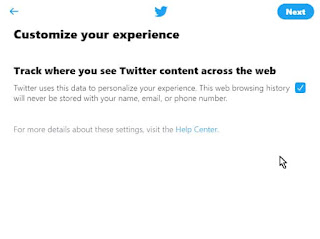


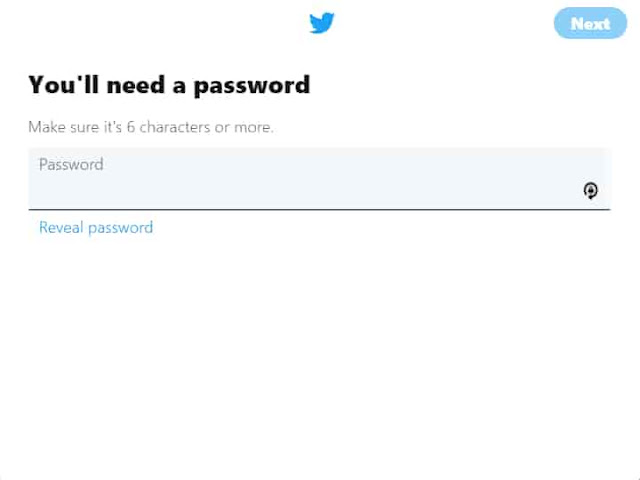
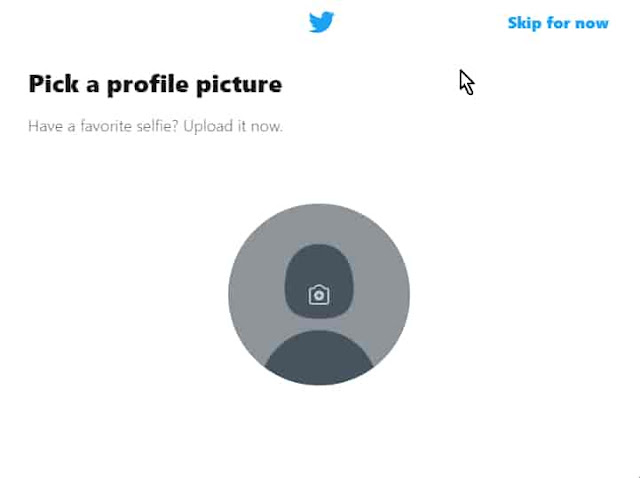


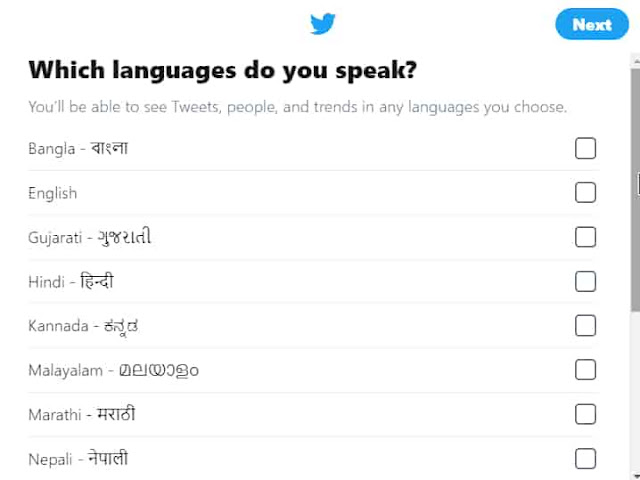



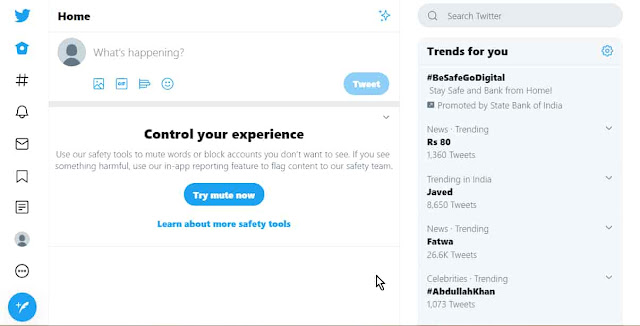







0 Comments