How to use the Facebook page manager app with the business page?. What is the Facebook pages manager app? How to use the Facebook pages manager app efficiently? How to schedule a post in the Facebook pages manager app? You are going to get answers to all these questions in this article, so friends read the article completely.
Facebook has launched Facebook Pages Manager App to manage pages differently for its users.
 |
| Facebook Pages Manager App |
Today, lockdown remains in the difficult situation of this coronavirus, and how many people should grow their business? They are thinking about How to make your business accessible to maximum people online? , How to systematically operate multiple Facebook pages? So for this, you should use the Facebook Pages Manager app.
Facebook has launched the Facebook Pages Manager app to manage pages differently for its users and to properly manage its business pages. Today's article starts to get to know Facebook Pages Manager even better.
Welcome back to my Digital Tech Akshay blog once again. In the previous article, you learned Google AdSense approval tips for beginners But today you will know how you can manage and grow a lot of Facebook pages with the help of the Facebook Pages Manager app?
Facebook has recently launched an avatar feature to its users.
Facebook Page Manager App: -
Facebook Pages Manager app is a very good way to manage your pages completely. Facebook has specially made this app to handle pages on mobiles.
 |
| Facebook Pages Manager App For Android |
The Facebook Pages Manager app can connect up to 50 pages simultaneously. By connecting the pages, you can connect with your audience and can also see all their activity. The Facebook Pages Manager app is only available on Android, mobiles with ios operating systems and tablets.
The Facebook pages manager app helps you to operate and manage your pages from one place, with the help of this you can definitely grow on Facebook & on other social sites. This will make you very easy to handle pages.
If you want to use the Facebook Pages Manager app then you must have a Facebook page. The Facebook page will run any kind of business, personal blog, stuck, and shopping-related.
Facebook Pages Manager app has more than 100 million Android users. So you can think about how beneficial is this app for your pages?. It is available for free on the Google Play Store for 79 MB in size.
Benefits of Facebook Pages Manager App: -
1) With the help of the Facebook Pages Manager app, you can schedule your post. You will not find this function in Facebook's official app, but in the Facebook Pages Manager app, you can schedule the post easily.
2) You do not need any desktop to manage your business page and its posts, you can manage your page completely with the help of the Facebook Pages Manager app.
3) By connecting your page to Instagram account, you can also view the comments, messages of Instagram in the Facebook Pages Manager app and can also reply to them.
4) By connecting the Facebook page and Instagram account, you can upload stories on Instagram with the help of Facebook Pages Manager.
5) You can track post related activities, engagement, and user reach of your pages.
6) You can connect and manage a minimum of 50 pages with the help of the Facebook Pages Manager app.
How To Use The Facebook Pages Manager app?
After downloading the Facebook page manager app from Google Play Store for free, when you open it, you just have to continue with your Facebook user ID. After this, all your Facebook pages are connected to the page manager app.
In this, you get only one option on the left-hand side where you see all the Facebook pages. From this, you can select any one page and manage it professionally.
In the dashboard of the Facebook Pages Manager app, you get the tab of the page of the flag icon, you get the home tab of the page, you get a separate tab for publishing a post on the page, a tab of messages and comments.
 |
| Dashboard & Page Tab |
Apart from this, finally, you get the tools of Pages. All types of notifications, insights, pages, appointments, scheduled posts, photos, save drafts posts, events, job posts, and setting about pages are available.
Come on friends, we know all the tabs in detail.
Page Tab: -
In the Facebook Pages Manager app, you enter this tab firstly. This tab shows you the post feed of your page. You can see your latest posts on it. As shown above.
In this tab, you can edit the cover and profile photo. You can edit the call of action button on the page. You Can create a post-on-page. With the option of ads, you can run your page related advertisement on Facebook.
Home Tab: -
In this tab of Facebook Pages Manager app, you can see the related activity of all your posts. You can see page reach, post engagement, and net page likes.
 |
| Home Tab |
As you have set up in the Facebook app, you can see the insight report of yesterday's, 7 days ago and the last 24 days of the pages.
Post Publish Tab: -
In the Facebook Pages Manager app, which appears in blue color in the center, on this tab you can create a post on your page and publish it.
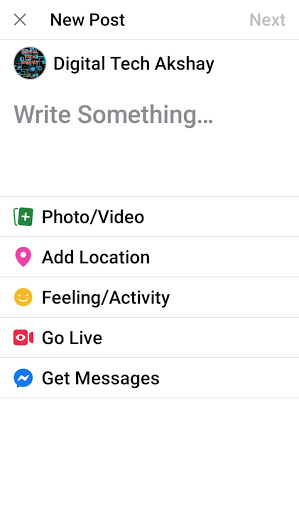 |
| Post Publish Tab |
Messages And Comment Tab: -
You get special messages and comments on the Facebook Pages Manager app.
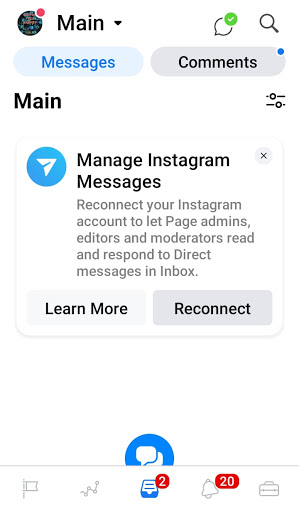 |
| Messages & Comment Tab |
In this tab, you can see the likes, comments, and messages of all posts related to Facebook and Instagram accounts. For this, you have to connect your Instagram account to your Facebook page.
Remember one thing, friends, you can connect the only one Facebook page to your one Instagram account.
Above you will get a drop-down list, here you can read your Facebook Messenger comment, Facebook & Instagram message, follow up, un-read, and spam message-comment.
In the section of the message section, if you click on the icon of the message above, you can set the response of the automated message. You can set up automated messages for Facebook and Instagram to give instant apply, away messages.
 |
| Automated Reply To Comment |
Tool Tab: -
In the tools of Facebook Pages Manager app then you,
 |
| Tool Tab |
1) You can see all types of notifications on your Facebook page like who did likes, group notifications, comment notifications, etc.
2) You can see the full insight report of your page. For example, how many people have reached the post? How much engagement has been done on the post? How many likes have been received on the page? etc.
 |
| Page Insight |
You can see the activity of the page like how many clicks occurred on the website? How many clicks occurred on the page button? How many page views were received? & More Insights. You can also see the follower of the pages.
3) You can create an advertisement on the Facebook site for your page and run it.
4) If you are an independent business professional, then you can set an appointment for your business. Create an appointment by clicking on the plus icon.
 |
| Create Appointment |
5) Whatever photos you upload on your page, you can add them to different albums.
6) You can see any post you have saved in drafts. If there is an error in the mobile network, the post will automatically be saved within the draft.
7) If you want to publish the post after two days, then you can schedule it and you can see all the posts that have been scheduled in this Schedule post option.
8) If you want to create an event related to your business, then you can create it by this option. Such as give-away, new deal, etc. You have to click on the create event.
9) You can also create a job for your business.
 |
| Create Job For Page |
10) Finally, you get the option of setting. In the option of this setting, you get the features of all the settings related to your page, using which you can make it a professional page.
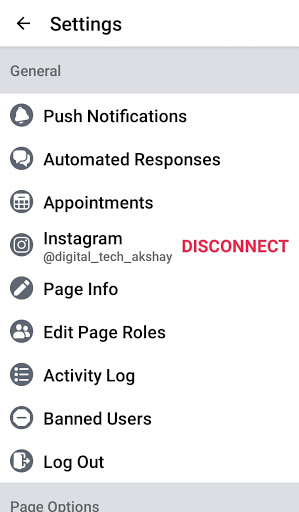 |
| Page Settings |
You can see all the activities done on your page from here, you get the option of help, you can delete your page.
You can connect your page to Instagram account. You can see the users linked, you can change the public visibility of the page.
Friends, you can use Facebook Pages Manager using all the features in this way and make your page professional.
How To Use Pages Manager App With Your Business Page?:-
1) You cannot schedule any post on your page from the official app of Facebook. You can only schedule the posts in the Facebook Pages Manager app.
People save their time in social media and sometimes people forget to publish the post, that's why people schedule the post.
You can keep people engraved by publishing the post on your page by making scheduling the post, this will increase your audience and your page will also grow quickly.
2) Facebook page connects also to the Instagram Business account. When someone like any post on Instagram or comment on the post, then you will get the notification directly in the message tab of the Facebook page manager app.
There is no need to open the Instagram app to see the messages and likes of Instagram posts. You can reply to your customer and user with the help of the Facebook Pages Manager app. This will make your service better and you will get good reviews of your page.
 |
| Facebook Pages Manager App For Businesses |
3) You can set up automated reply messages for your business page. You get the option of automated messages in the page settings tool.
If a Facebook user messaged you about a product, then the messaging app itself will be sent by you, the message that you have set.
If a user is new on your page, then the automatic welcome message will be sent to him as you will set according to your business.
Automated reply messages increase the response rate of your page, this also increases the ranking in Facebook search.
4) You can manage 50 pages simultaneously through this app. This app is only for Facebook pages, whether it is a fan page and whether it is a business page or a personal page, all types of page formats you can handle through this app.
You can also manage all your pages through the official app of Facebook, but you do not get all kinds of features in it, that is why Facebook has developed a separate app for pages.
Conclusion: -
Friends Facebook Pages Manager app is going to prove very helpful if you have more than 5 pages on your Facebook. If there are no more than 5 pages, then you can easily handle them with the official app of Facebook.
In today's article, you learned how to use the Facebook Pages Manager app? What are the featured tools of Facebook manager app? And with the help of the Facebook Pages Manager app, how can you grow your business page?
I hope that you must have liked this article if there is any question, then please comment on me and share the article with friends, subscribe to the blog. I will keep bringing you such digital, internet-related articles so that you will be able to grow on the internet.
Friends, you can do online earning, just you have to do a little patience and hard work. One day you will definitely start earning from the internet. So, friends, let's meet the next article with a new digital article till then keep learning new things and continue to teach others.

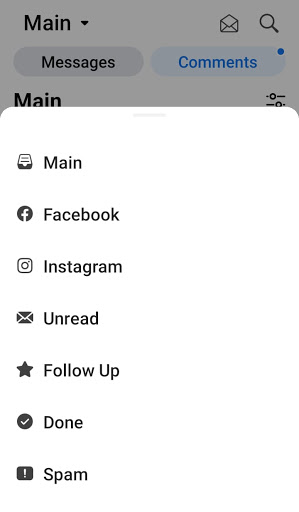






1 Comments
A Facebook page with business features for buying ads, targeting people with interests, events pages, company pages, customer service pages, ads insights, following updates from other pages, page insights, managing page insights
ReplyDelete